How to Mount Object Storage Container as File System in Windows?
Access and Secret Keys
Note: For mounting and using an object storage container you need a dedicated key pair (Access and Secret key). Please contact EO-Lab Support!
Installation of rclone
Run PowerShell as an administrator and enter the following commands to install and configure rclone:
mkdir c:\rclone; cd c:\rclone
[Net.ServicePointManager]::SecurityProtocol = [Net.SecurityProtocolType]::Tls12
Invoke-WebRequest -Uri "https://downloads.rclone.org/v1.53.0/rclone-v1.53.0-windows-amd64.zip" -OutFile "c:\rclone\rclone.zip"
Expand-Archive -path 'c:\rclone\rclone.zip' -destinationpath '.\'
cp c:\rclone\rclone-v1.53.0-windows-amd64\* c:\rclone\
rm -r c:\rclone\rclone-v1.53.0-windows-amd64; rm -r c:\rclone\rclone.zip
.\rclone.exe config
Complete the configuration as shown below:
e/n/d/r/c/s/q> n
name> Object_storage (*may be different name*)
Storage> 4
provider> 3
env_auth>
access_key_id> [YOUR-ACCESS-KEY]
secret_access_key> [YOUR-SECRET-KEY]
region> endpoint> https://cloud.fra1-1.cloudferro.com/auth/login/?next=/:8080
location_constraint>
acl>
server_side_encryption>
sse_kms_key_id>
y/n>
y/e/d>
e/n/d/r/c/s/q> q
Install the required tools:
Set-ExecutionPolicy Bypass -Scope Process -Force; [System.Net.ServicePointManager]::SecurityProtocol = [System.Net.ServicePointManager]::SecurityProtocol -bor 3072; iex ((New-Object System.Net.WebClient).DownloadString('https://chocolatey.org/install.ps1'))
choco install winfsp -y
Invoke-WebRequest -Uri "https://nssm.cc/release/nssm-2.24.zip" -OutFile "c:\rclone\nssm.zip"
Expand-Archive -path 'c:\rclone\nssm.zip' -destinationpath '.\'
cp .\nssm-2.24\win64\nssm.exe .\
rm nssm.zip
rm -r .\nssm-2.24\
Run the command to test the connection:
.\rclone.exe lsd Object_storage:
You can map your Object Storage as a network drive:
.\rclone.exe mount Object_storage: Y:
Now you should see the network drive like this:
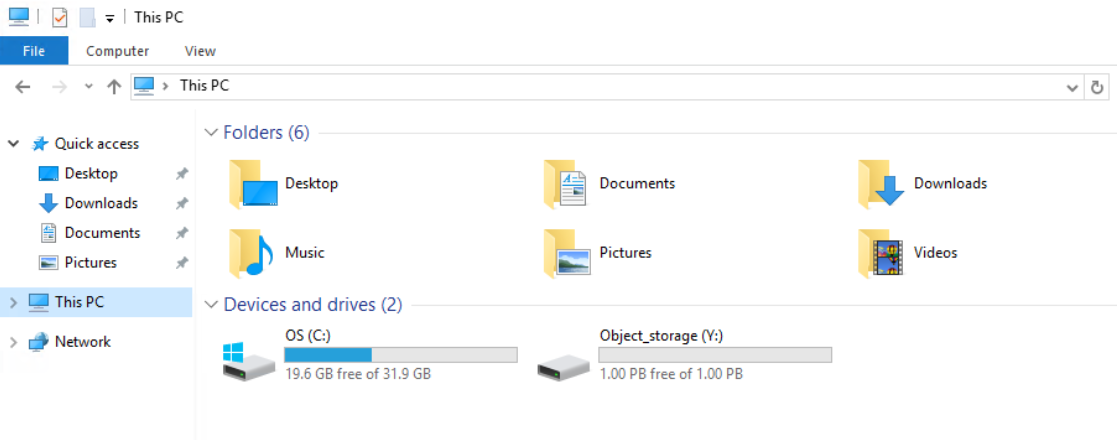
Installation of rclone as a Service
If rclone is still running, press Ctrl + C to close it. Enter the commands to install and run rclone as a service and provide an administrator password, when necessary:
cd C:\rclone
.\nssm.exe install Object_storage C:\rclone\rclone.exe mount Object_storage: Y:
.\nssm.exe set Object_storage ObjectName .\Administrator "admin password"
.\nssm.exe start Object_storage
Now Object Storage network drive will be always mapped, even after restarting the system.