Services
If you’d like to see an overview of your currently assigned resources, please proceed as follows:
After logging into the Tenant Manager click on Active services button on the left menu bar.
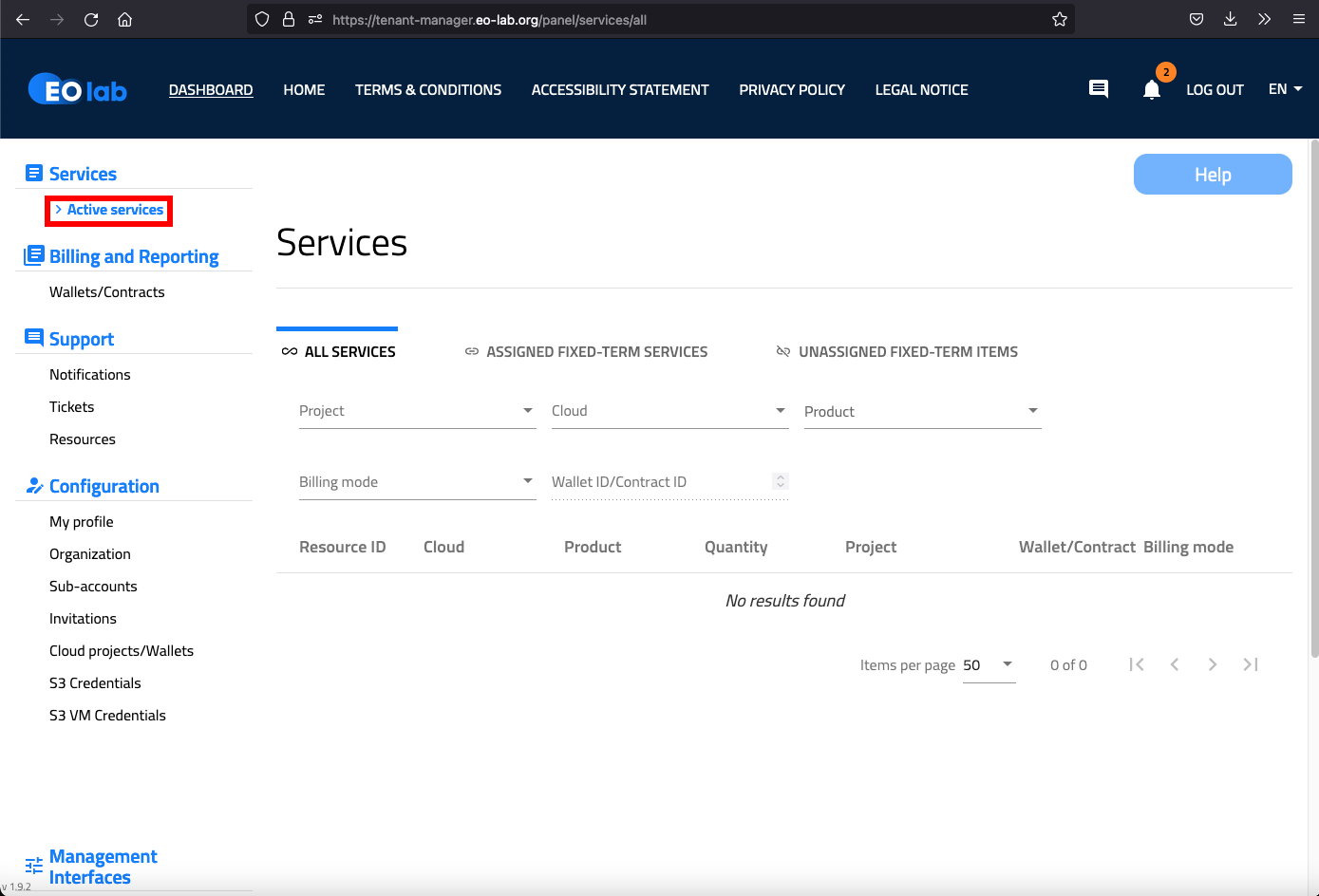
In this tab you are able to filter your services by Project or by Product.
You can also check what type of contract or billing mode is assigned to each of your services. For more details please see /{{ gettingstarted }}/Accounts-and-Projects-Management as well as /{{ gettingstarted }}/Contracts-Wallets.