Editing profile
After logging into https://tenant-manager.eo-lab.org/login press My Profile button on the left bar menu.
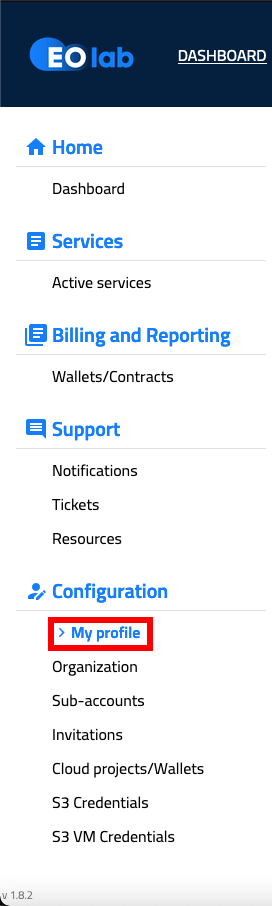
In My Profile tab you will be able to:
check your email address and registration date
view and edit your name and country
change your password
view and edit accepted agreements