Removing user from Organization
To remove a user from your Organization, please proceed as follows:
After logging into the Tenant Manager click on Sub-accounts button on the left menu bar to see a list of your Organizations’ members.
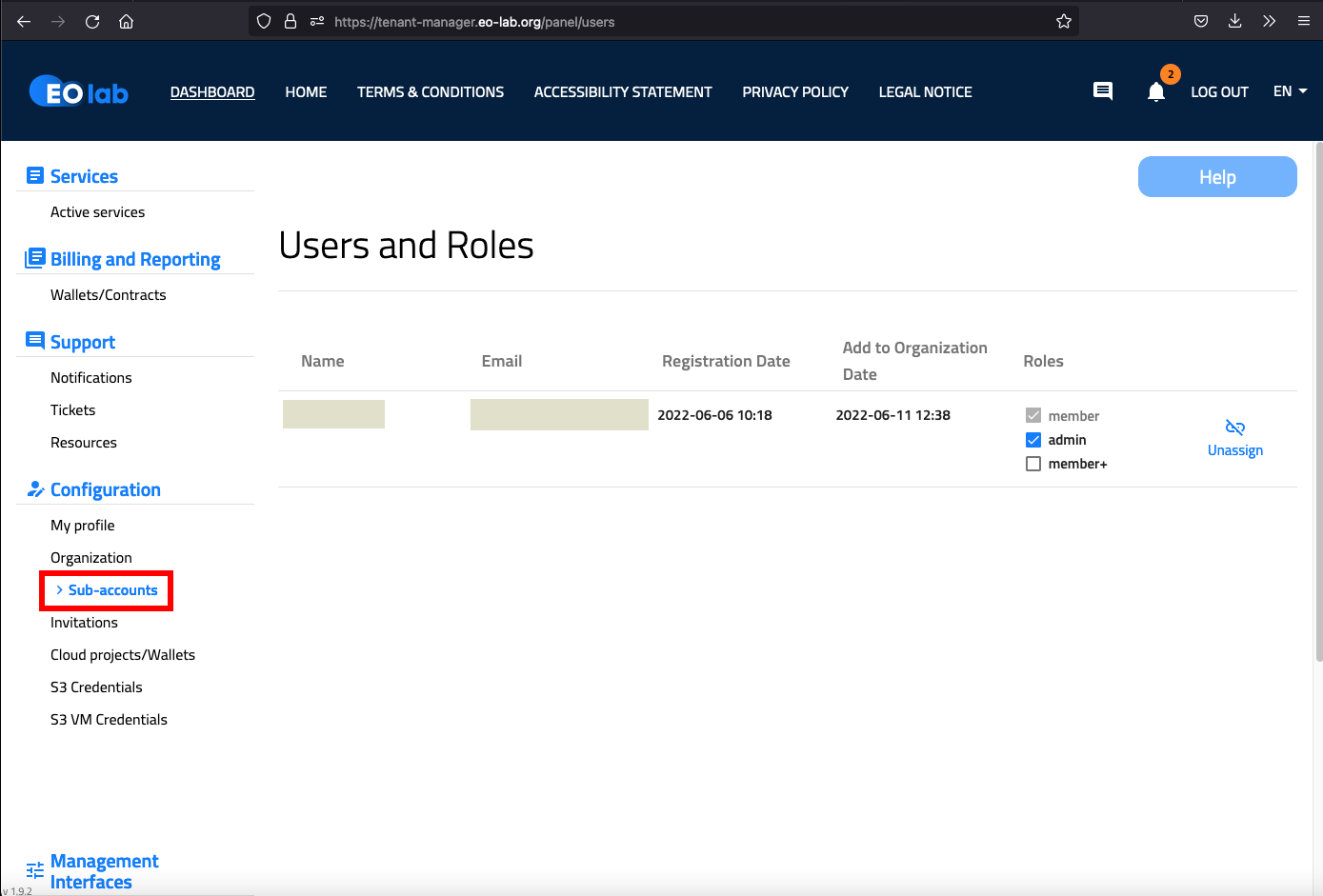
Select the user you want to remove and click on Unassign on the right side and finish with a click on Confirm.
The user will receive a notification about being removing from your Organization.