How to Configure the Firewall for EO-Lab ?
Some organizations enforce strict firewall policies. EO-Lab is making various services publicly available on different ports, which need to be allowed in your organization’s firewall to ensure proper communication.
The most commonly observed problem is not being able to login to the EO-Lab cloud dashboard at https://cloud.fra1-1.cloudferro.com/auth/login/?next=/. To solve this, please add the destination name and address https://cloud.fra1-1.cloudferro.com (194.152.59.179), TCP port 5000 to the list of allowed outbound rules.
Other commonly used ports that need to be unblocked for your assigned Floating IP address include TCP port 22 (SSH) and TCP port 3389 (RDP) to connect via SSH to Linux VMs or via remote desktop to Windows VMs.
Project ID is also a parameter for some of the API calls to the cloud. Use option Project -> API Access and then click on button 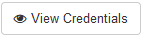 to see a list of project parameters:
to see a list of project parameters:
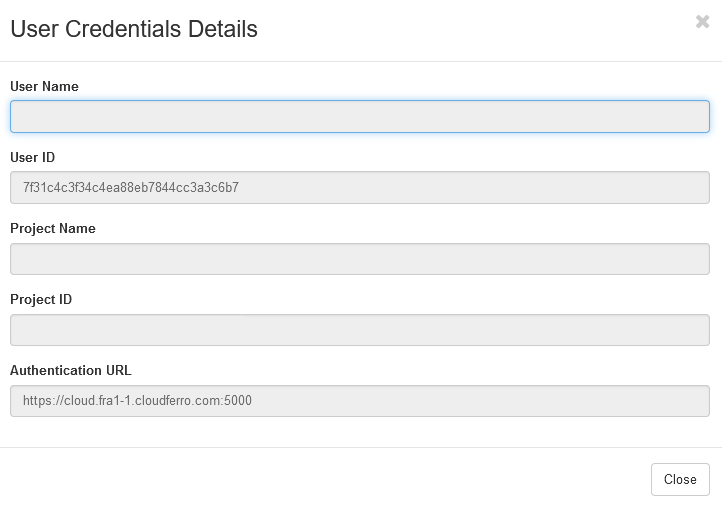
In this case, Project ID is 19f5ad4086fe44e9a2a3773f76be0b31 so be sure to replace it with a Project ID of your own in the table below.
An overview of all EO-Lab services and the respective ports is listed here:
Service |
Service Endpoint |
|---|---|
Cloudformation |
|
Compute |
|
Compute_Legacy |
https://cloud.fra1-1.cloudferro.com:8774/v2/19f5ad4086fe44e9a2a3773f76be0b31 |
Datamover |
|
Dns |
|
Identity |
|
Image |
|
Key Manager |
|
Load Balancer |
|
Metric |
|
Network |
|
Object Store |
s3.fra1-1.cloudferro.com/swift/v1/AUTH_19f5ad4086fe44e9a2a3773f76be0b31 |
Orchestration |
https://cloud.fra1-1.cloudferro.com:8004/v1/19f5ad4086fe44e9a2a3773f76be0b31 |
Placement |
|
Volumev2 |
https://cloud.fra1-1.cloudferro.com:8776/v2/19f5ad4086fe44e9a2a3773f76be0b31 |
Volumev3 |
https://cloud.fra1-1.cloudferro.com:8776/v3/19f5ad4086fe44e9a2a3773f76be0b31 |
Workloads |
http://10.210.32.21:8780/v1/19f5ad4086fe44e9a2a3773f76be0b31 |