Inviting new user to your Organization
To invite a new user to your organization you need to share an invitation code.
After logging into the Tenant Manager click on Invitations button on the bar menu located on the left of your screen.
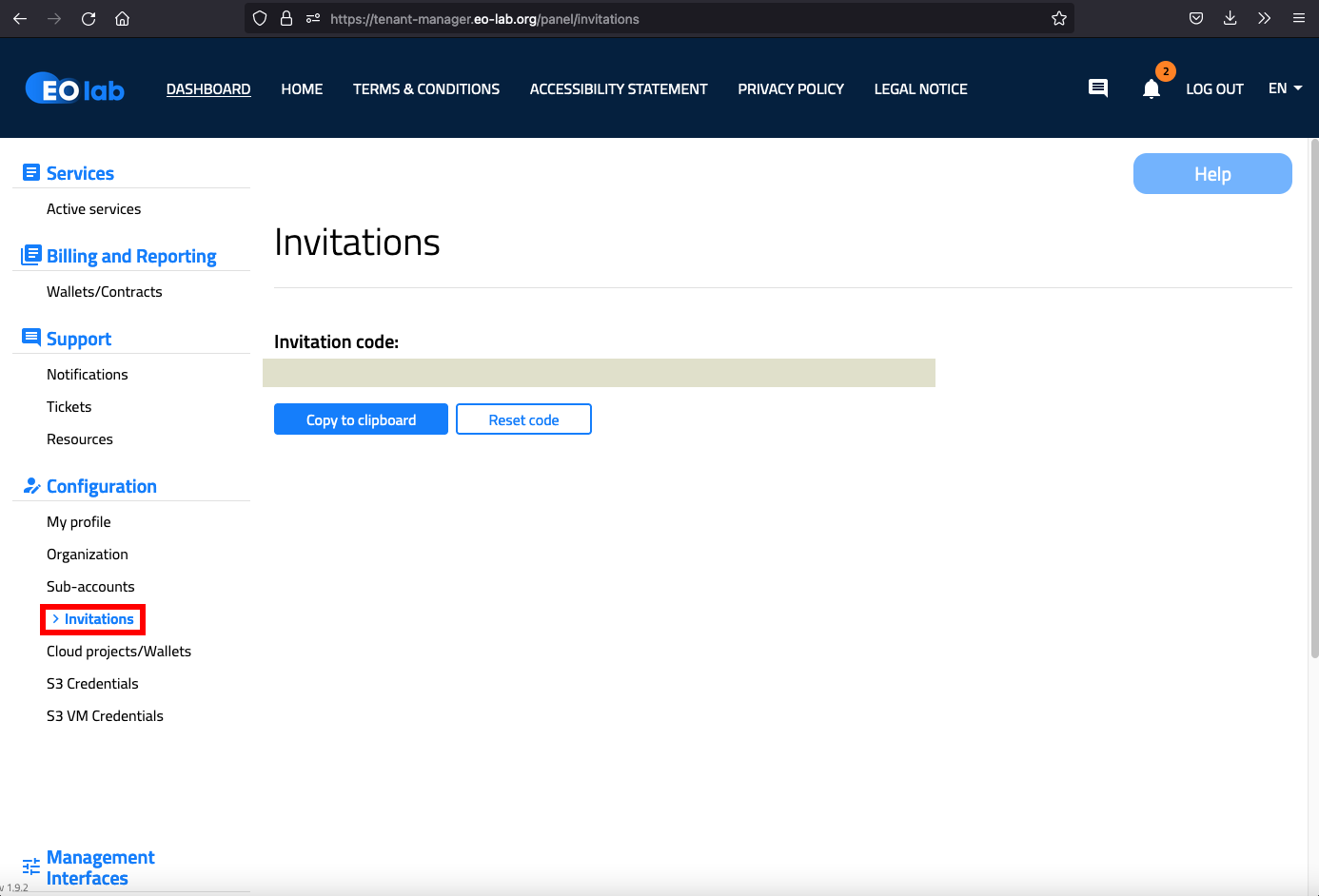
Now you can copy the invitation code by clicking on the Copy to clipboard button and send it to a new user by email or other ways of communication.
After receiving the code, the user can join the organization by clicking Join an Organization in the Organization tab and pasting the invitation code into the corresponding field.
As a organization admin you need to accept the invitation. Go to the Invitations tab and choose an invitation that you want to either accept or reject.
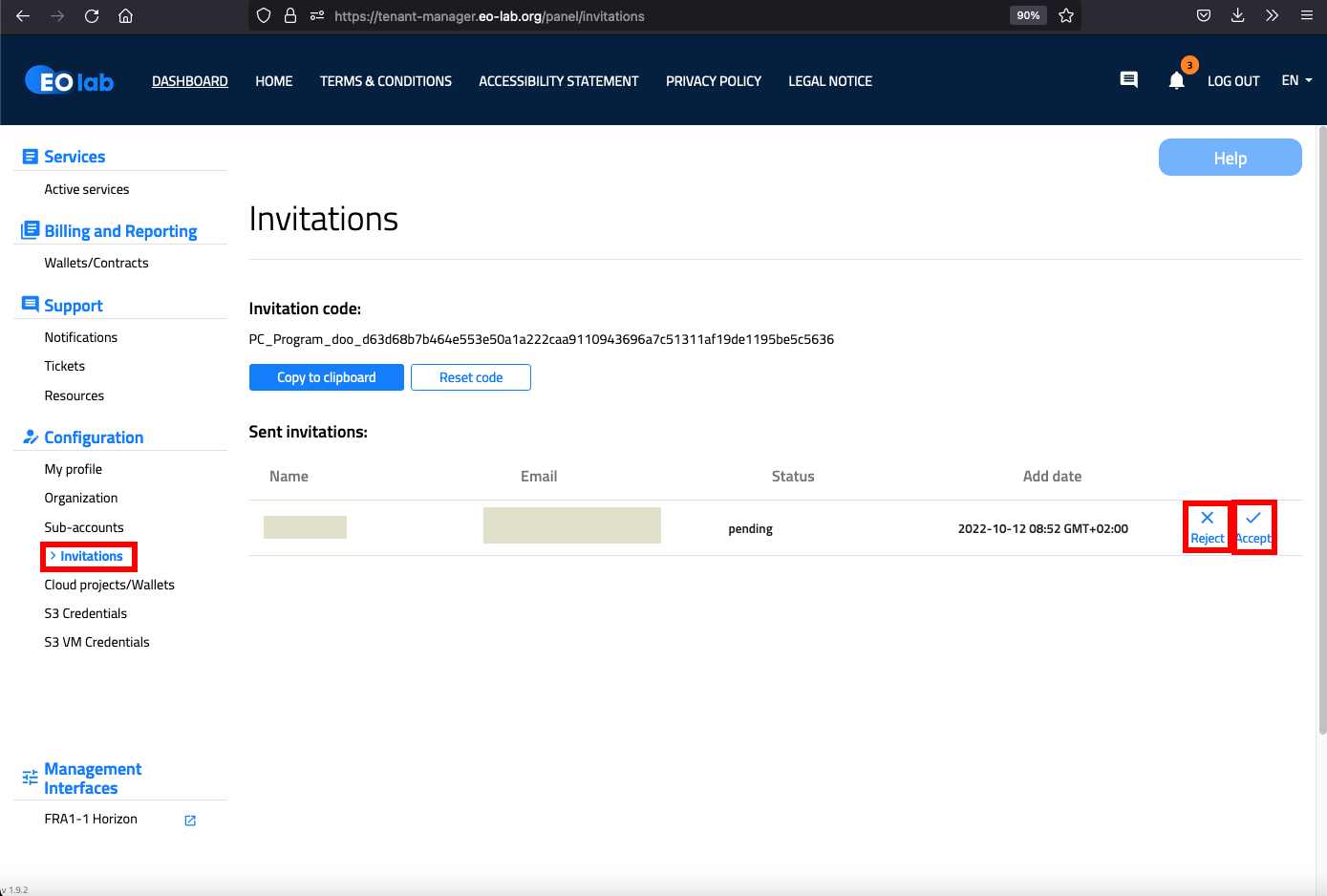
After accepting the invitation you will be able to add/edit the users’ roles. For more details please check /{{ gettingstarted }}/Users-Roles.