Wallets and Contracts Management
After logging into the Tenant Manager click Wallets/Contracts in the left side menu bar:
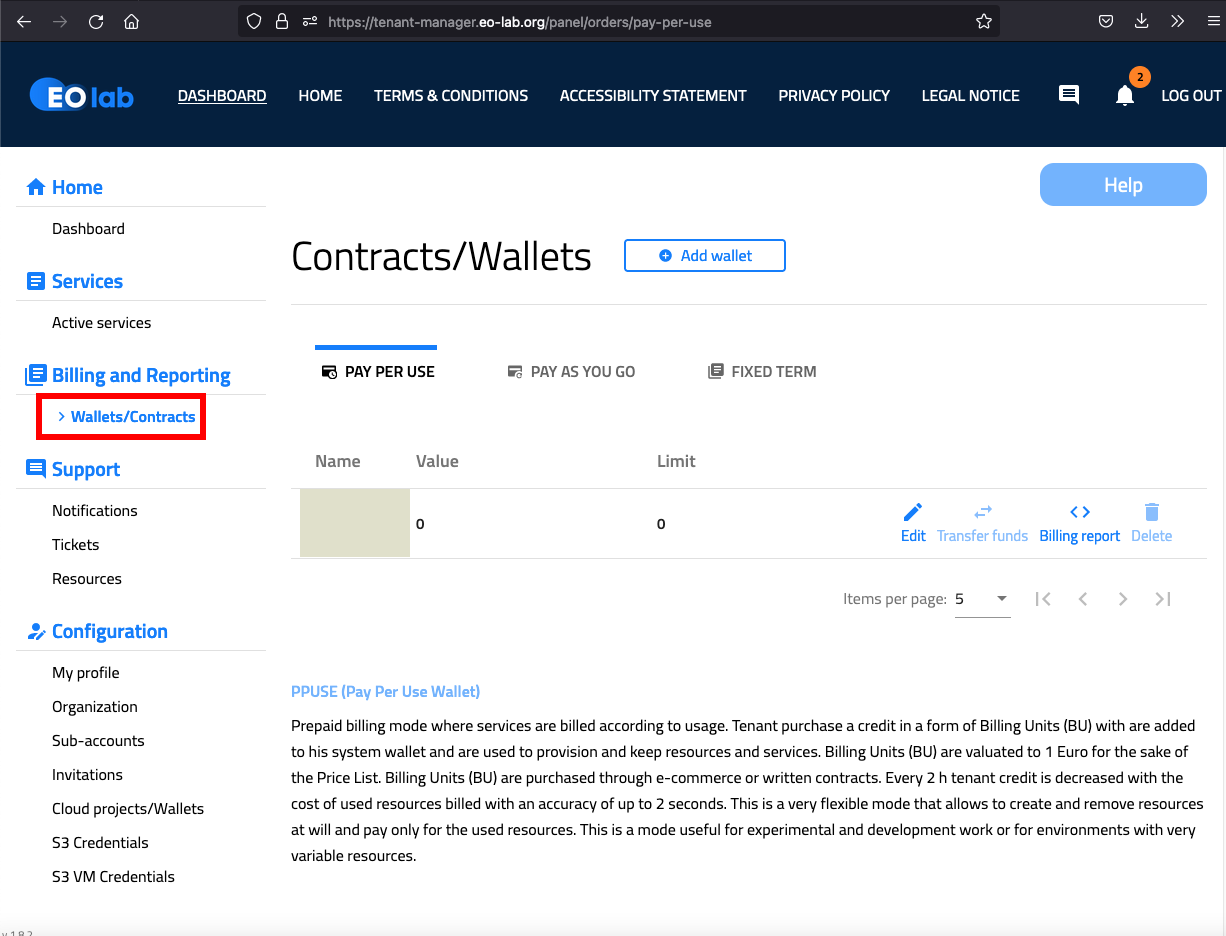
You will see the following 3 billing modes:
PPUSE (Pay Per Use Wallet)
This is a prepaid billing mode where services are billed according to usage. The Tenant purchases credit in the form of Billing Units (BU) with are added to his system-wallet and are then used to provision and use resources and services. Billing Units (BU) are equated to 1€ for the sake of our price lists. Billing Units (BU) are purchased through e-commerce or written contracts. Every two hours a tenants’ balance is reduced by the accumulated cost of used resources with an accuracy of 2 seconds or less. This is a very flexible mode that allows to create and remove resources at will and pay only for the usage. This is a mode useful for experimental and developmental work or for environments with very variable resources.
To add an additional wallet please click on Add wallet on the top. To add funds to your already created wallet you’ll need to use the Transfer funds option. Please note that a wallet can only be deleted after all funds are transferred to another wallet. You can check your billing items by clicking on Billing report.
PAYG (Pay As You Go Contract)
This is a postpaid billing mode where Tenants are invoiced periodically based on actual usage. In this mode, a Tenant signs a written contract and is billed for usage of services and resources during the agreed upon time period. PAYG contracts are only available through our sales department in the form of written contracts. With the exception of FIXED-TERM orders all services and resources ordered under Accounts/Projects that are attached to the PAYG contract will be added to the invoice issued at the end of the period. Billing is done every 2 hours. Updates regarding usage are made with an accuracy of 2 seconds or less.
To add PAYG wallet you need to raise a ticket first (please check /{{ gettingstarted }}/Help-Desk-And-Support).
FIXED-TERM (Fixed Term Contract)
This is a billing mode where services are bought in advance for longer periods. In this mode, the Tenant purchases defined services for defined time periods. FIXED-TERM contracts are purchased through e-commerce or written agreements. The long-term resources are paid upfront, according to price and currency stated. The ordered resources cannot be changed afterwards, due to better pricing this may be a more appealing offer, however. This mode is preferable for long-term usage of well-defined environments with well understood needs.
In order to apply the FIXED-TERM billing mode to services in a particular billing session, the contract is required to fulfill the following conditions:
active at the beginning of the session or at the moment when resources are allocated;
until the end of the 2 hours billing session.
If one of the above conditions is not met, the resources must be billed in PPU/PAYG mode.
As a result of the billing system behavior described above, if a contract is activated after launching services, the FIXED-TERM billing mode will be applied at the beginning of the next billing session, not immediately.
To check how to add wallet to specific project please have a look at /{{ gettingstarted }}/Accounts-and-Projects-Management.